python实现千千音乐mp3下载
进入千千音乐主页面,选择周杰伦的音乐告白气球,发现竟然是2016年的音乐试听都木有,悲伤。那么有没有办法可以获取到mp3文件呢?答案是肯定的。音乐下载可运行程序可在文末获取。
说干就干,打开榜单,选择新歌一首可以试听的,第一首生僻字就可以听。
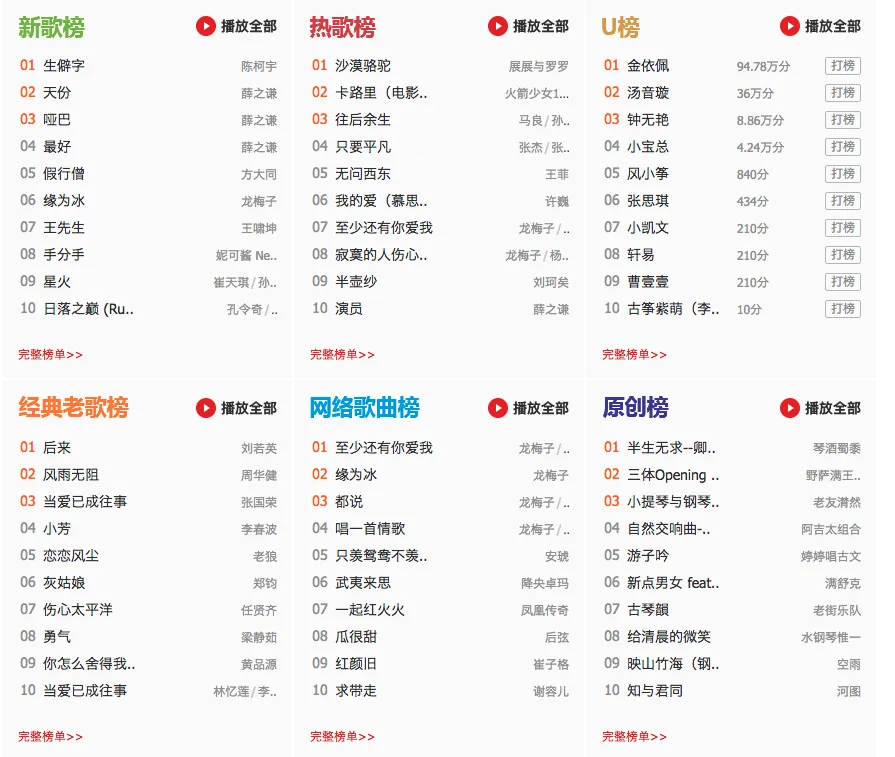
1.分析接口信息
打开开发者工具,这种音乐文件肯定是通过api提交的,在毛毛多的请求中发现可以获取音乐文件的请求,看图
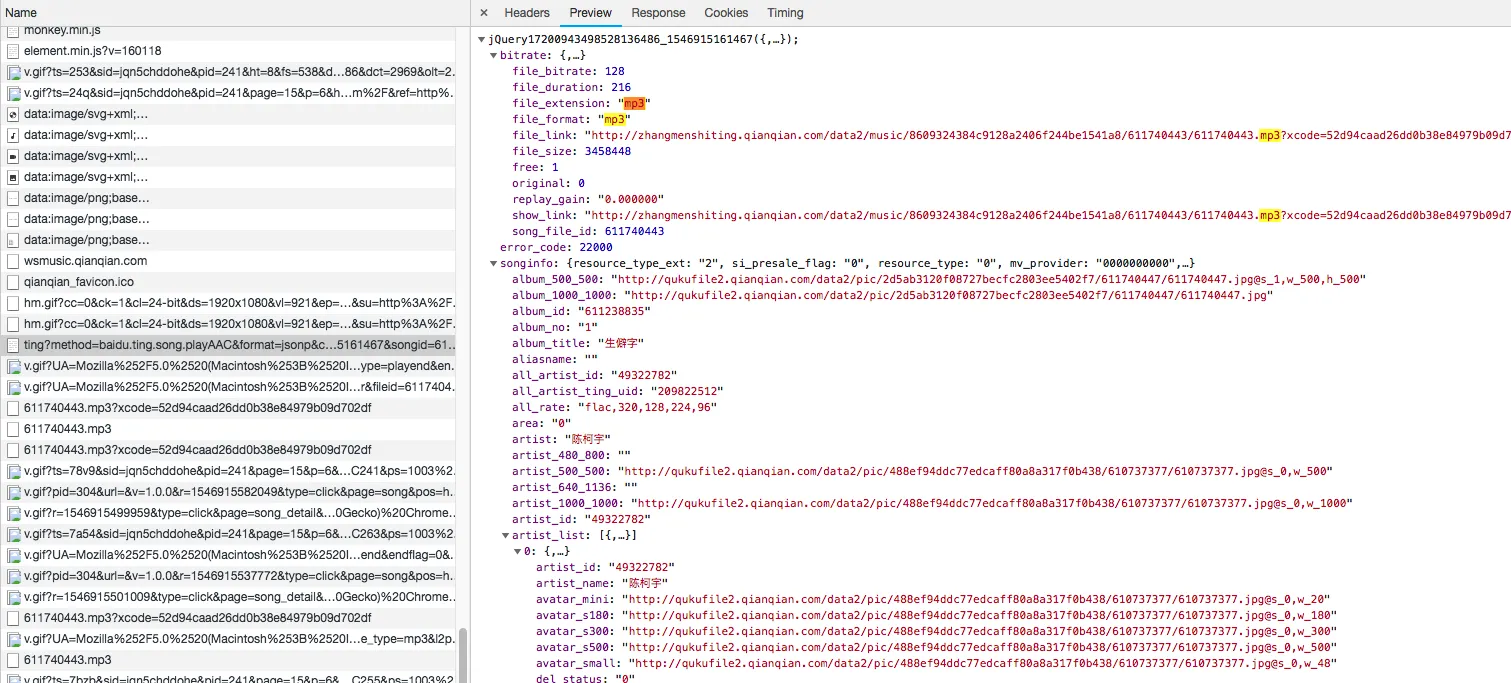
查看请求详细信息
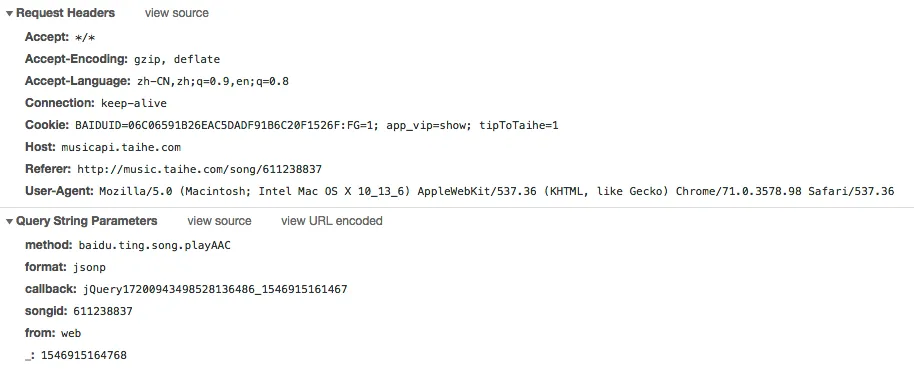
参数songid在当前url地址 http://music.taihe.com/song/611238837里面可以找到,简单,from应该是web或者app之类的,format定义返回数据形式不用改,method不用改,_参数timestamp 13位时间戳,callback是返回数据的json数据的前面的名字,其中下划线后面的1546915161467为13位的timestamp 时间戳,前面的17200943498528136486就不知道是啥意思了,我们先不改变不知道的内容,试试知道含义的内容看看能否获取到信息
python3代码
import requests
import time
apiurl= "http://musicapi.taihe.com/v1/restserver/ting"
callback = "jQuery17200943498528136486_"+str(round(time.time()*1000))
hua = str(round(time.time()*1000))
params = {"method"="baidu.ting.song.playAAC","format":"jsonp","songid":"611238837","from":"web","callback":callback,"_":hua}
text = requests.get(apiurl,params=params).text
text
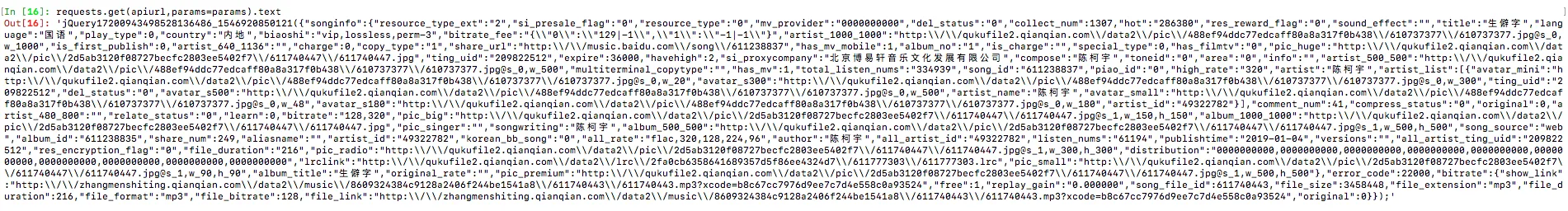
发现可以获取到结果,那么接下来就是批量下载下来听了。
2.批量下载音乐到本地
由于上面的例子返回的是json格式的文本,那么只需要使用json解析json文本获取mp3文件使用requests下载就可以了。上代码
import requests
import time
import re,json
def get_song_list():
text = requests.get("http://music.taihe.com").text
songid = re.findall(r'href="/song/(\d+)"',text)
return songid
def get_mp3_address_and_download(songid):
apiurl= "http://musicapi.taihe.com/v1/restserver/ting"
callback = "jQuery17200943498528136486_"+str(round(time.time()*1000))
hua = str(round(time.time()*1000))
params = {"method":"baidu.ting.song.playAAC","format":"jsonp","songid":songid,"from":"web","callback":callback,"_":hua}
text = json.loads(requests.get(apiurl,params=params).text.split(callback)[1][1:-2])
song_address = text["bitrate"]["file_link"]
mp3w = open(songid+".mp3",'wb')
mp3w.write(requests.get(song_address).content)
mp3w.close()
def main():
try:
for songid in get_song_list():
get_mp3_address_and_download(songid)
except:
print("network error")
这下就完全下载了千千音乐首页的mp3了
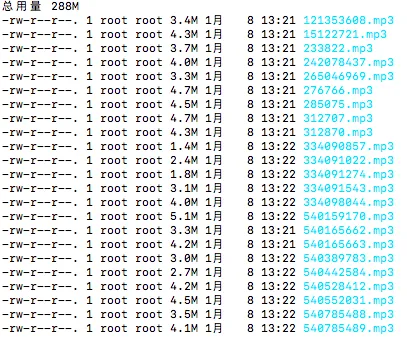
3.搜索并下载音乐到本地
#!env python
import requests
import re,json,time,sys
def helpmessage():
msg = r'''
/\ /\ /\ /\
/\//\\/\ /\//\\/\ /\//\\/\ /\//\\/\
/\//\\\///\\/\//\\\///\\/\//\\\///\\/\//\\\///\\/\
//\\\//\/\\///\\\//\/\\///\\\//\/\\///\\\//\/\\///\\
\\//\/ 本程序由 春江暮客 \/\\//
\/ 发布在www.bobobk.com 上 \/
/\ 程序打开后会打开网站 /\
//\\ 大家不要急着关闭 //\\
\\// 作者:春江暮客 \\//
\/ 用途:音乐下载 \/
/\ 用法看程序运行时界面 /\
//\\ 如有任何疑问请在 //\\
\\// 博客页面留言或者发邮件到 \\//
\/ [email protected] \/
/\ /\
//\\/\ /\//\\
\\///\\/\//\\\///\\/\//\\\///\\/\//\\\///\\/\//\\\//
\/\\///\\\//\/\\///\\\//\/\\///\\\//\/\\///\\\//\/
\/\\//\/ \/\\//\/ \/\\//\/ \/\\//\/
\/ \/ \/ \/
'''
print(msg)
def get_mp3_address_and_download(songid,songname):
apiurl= "http://musicapi.taihe.com/v1/restserver/ting"
callback = "jQuery17200943498528136486_"+str(round(time.time()*1000))
hua = str(round(time.time()*1000))
params = {"method":"baidu.ting.song.playAAC","format":"jsonp","songid":songid,"from":"web","callback":callback,"_":hua}
text = json.loads(requests.get(apiurl,params=params).text.split(callback)[1][1:-2])
song_address = text["bitrate"]["file_link"]
mp3w = open(songname+".mp3",'wb')
mp3w.write(requests.get(song_address).content)
mp3w.close()
def search_music(keyword):
if keyword in ["exit",u"退出"]:
print(u"你选择了退出当前程序")
sys.exit(0)
text = requests.get("http://music.taihe.com/search?key=%s" % keyword).content.decode("utf8")
songlist = re.findall(r'href="/song/(\d+)".*?data-songdata.*?title="(.+?)"',text)
return songlist
def main():
song = input(u"请输入想要下载的音乐名称: ").strip()
songlist = search_music(song)
for i in range(len(songlist)):
print("%d: %s" % (i+1,songlist[i][1]))
songid = input(u'请选择想要下载的歌曲前面的数字:')
get_mp3_address_and_download(songlist[int(songid)-1][0],song)
print(u"-------下载当前歌曲完成---------")
print(u"退出请输入'exit'或者'退出'")
if __name__=='__main__':
helpmessage()
while True:
# main()
try:
main()
except:
print(u"5秒后关闭程序")
time.sleep(5)
sys.exit(0)
然后使用pyinstaller打包脚本成exe文件,命令
pyinstaller --onefile download_music.py 总结
这里我们使用python的requests模块获取了千千音乐的首页音乐列表并下载到了本地,这种方式可以突破网页的限制实现vip音乐或者版权限制的mp3文件下载,为了方便大家调用下载,exe文件已经使用zip压缩。
音乐搜索下载可运行文件下载地址:
- 原文作者:春江暮客
- 原文链接:https://www.bobobk.com/216.html
- 版权声明:本作品采用知识共享署名-非商业性使用-禁止演绎 4.0 国际许可协议进行许可,非商业转载请注明出处(作者,原文链接),商业转载请联系作者获得授权。